Netflix has introduced the ability to download certain movies and TV shows to its app for i phone and i pad . This is great for when you're on the go and don't want to worry about streaming over a cellular network or buying in-flight internet access.
Follow the steps below to get started with downloading from Netflix.

How to download a movie or TV episode on Netflix
While you can't download every show or movie that's available on Netfilx ,there is already a wide selection available for the feature , including much of the service's original content .
Open the Netflix App
Tap the Menu button in the upper-left corner .It looks like three horizontal lines .
Tap Available for Download.
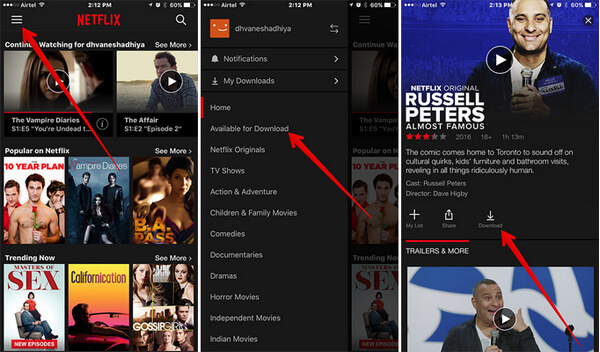
Tap the show or movie that you want to download .
Tap the download button next to the movie or episode that you want to download.
How to remove a downloaded movie or TV episode from Netflix .
When you're done with a show or movie and want to free up space on your device , it's simple matter to just remove the download.
Open the Netflix app .
Tap the menu button in the upper-left corner,It looks like three stacked horizontal lines .
Tap on the title if you're looking to delete select episodes of a show.

Tap Edit.
Tap the delete button (looks like an 'x') next to the items you want to remove.
Let us know in the know comments below ..if its useful give our page a thumbs up.

No comments:
Post a Comment